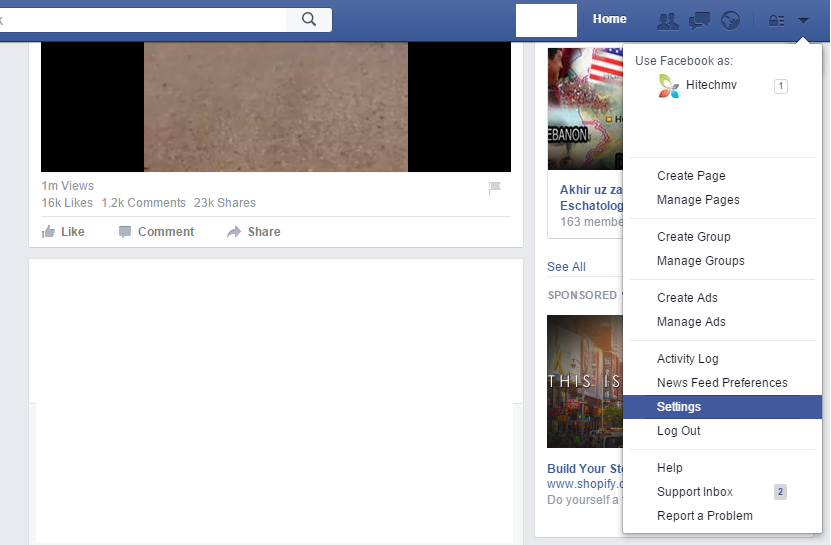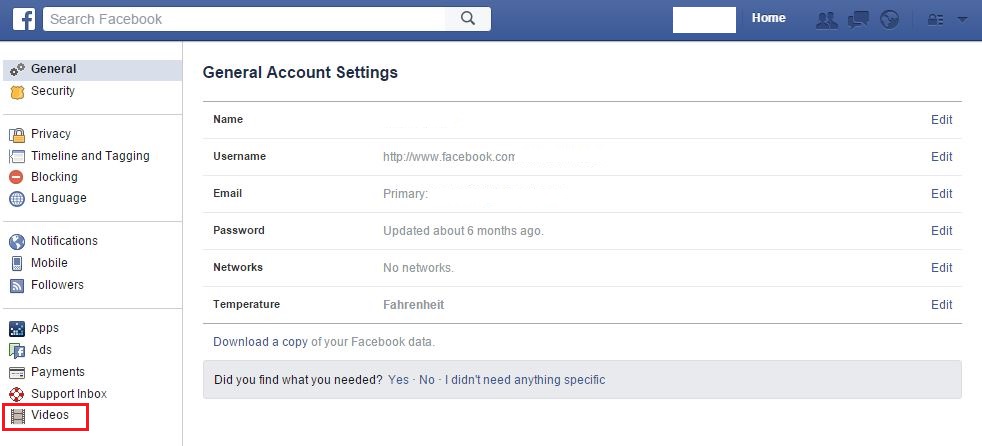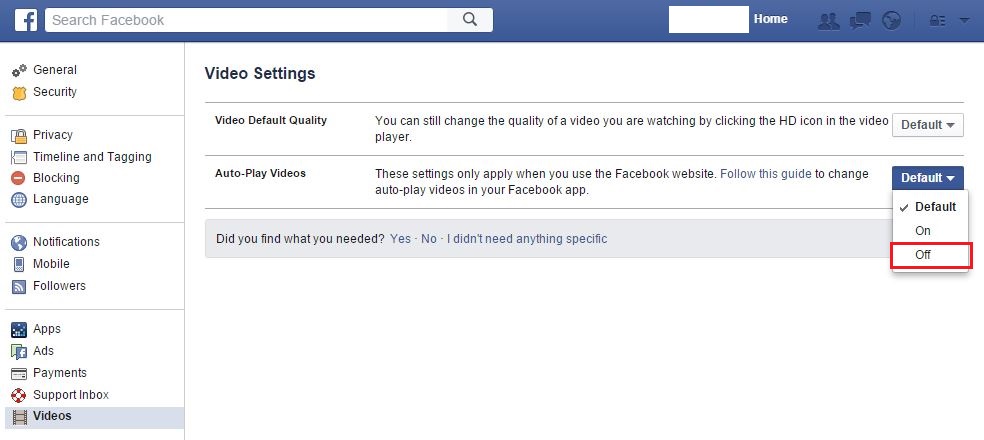Disable Video Auto Play Feature on Facebook?
Facebook, in a bid to increase video plays, has enabled auto play of all videos on timelines by default for every Facebook user. Technically speaking all videos — appearing on your timeline — play automatically when you scroll down the timeline by default, creating a lot of panic among the Facebook users.
This auto play feature of Facebook videos is very irritating at times, especially when you are on a slow internet connection. These auto play of Facebook videos consume a lot of bandwidth and slow down everything that you are doing over internet.
Moreover, auto play of Facebook Videos may also cost you extra if you are using a limited data plan.
And ultimately it should be your choice for playing a video or otherwise, and not Facebook’s to auto play all the videos that are thrown at you.
But luckily there’s a way of disabling Auto Play feature of Facebook Videos, and its simple. Just follow below instructions and auto play of Facebook Videos will be disabled in 20 seconds.
How to Disable Auto Play of Facebook Videos:
Step 1: Go to Facebook “Settings” (through drop down menu on top right) or by clicking this link: https://www.facebook.com/settings
Step 2: Click on “Videos” in left menu
Step 3: On Video Setting Page, change the auto-play setting by selecting “Off” for auto play of Facebook Videos.
And you are Done!
thanks